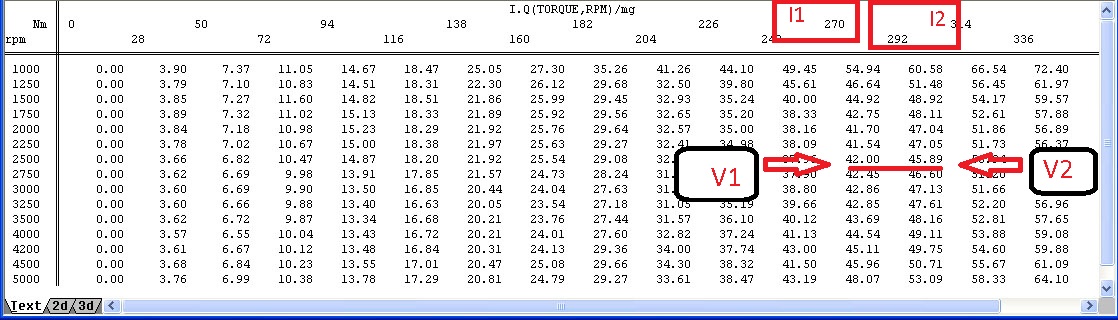| Map Index - I1 |
| Map Value - V1 |
| Map Index - I2 |
| Map Value - V2 |
Calculator usage info
This calculator is used for interpolation of data from calibration maps.
All values are calculated automatically on-the-fly once you input all data. You need to either press ENTER or click with mouse somewhere outside input windows after you have entered desired numbers.
Example
On left side is a picture of map for conversion of torque (in Nm) to IQ (mg/stroke). We want to know what is IQ for 276 Nm at 2500 rpm.
Lower values must be always on left side, otherwise you will get negative values or errors.
From calibration map (image left), we know that field I1 = 270 and I2 = 292. For column I1 @ 2500 rpm is V1 = 42.00 and column I2 is V2 = 45.89.
We have all known data already filled in and all we need is our requested value = 276...press ENTER or click somewhere outside of input fields.
Example values are already filled in as default values - you have to change them for your calculation.